Each License can be used on a specific number of websites, and the websites can be managed from the License page. To allow for easier testing before making changes to a live website, test websites don't count against the website limit.
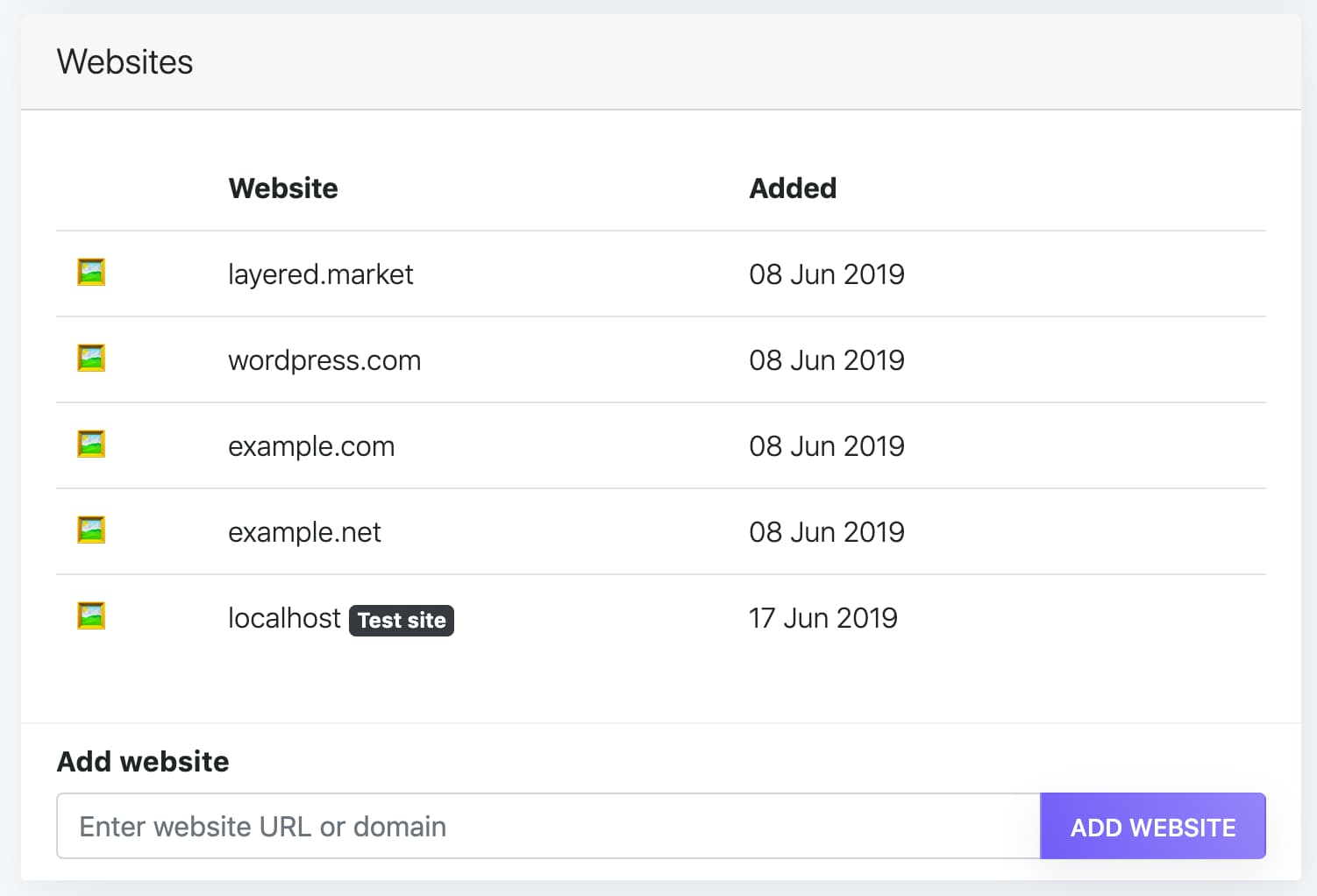
Adding a website
There are multiple ways to add a website to a License:
- Upload & enable the plugin on a website. The website is linked automatically to your license, as the plugin includes your License Key;
- Add each website manually from License page. In Websites section add your website's domain name and click "Add Website" button (see screenshot above).
Removing a website
Websites can be removed only from the License page. Select the website you want to remove and remove it from the list. If the plugin is used again on the website, it will be added automatically back on the list.
Adding a test website
To add a test website that doesn't count agains the website quota, send us the domain name (ex: test.site.com, dev.site.net) and your License Key through a support ticket.